Index
Page 2 of 6
PoV/TGT used Nvidia’s reference dual-slot cooling for its GTX 550 Ti. The cooler has a large round heatsink with an 80mm fan. This type of cooling has proven to be efficient on Nvidia’s cards and it will do a good job on the GTX 550 Ti as well.

The fan uses a 4-pin connector and you can regulate RPM via MSI’s Afterburner or other similar tools.

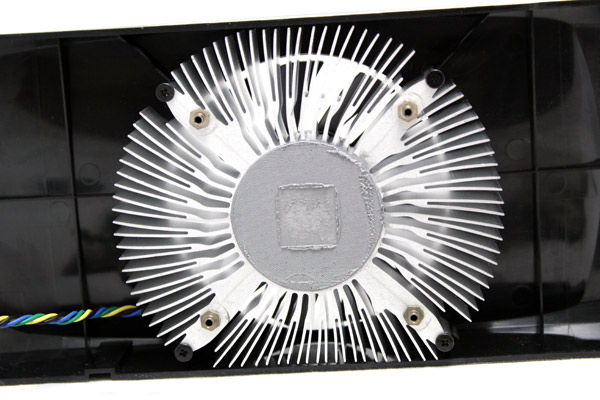
The card is about 20cm long and looks quite cute. The 6-pin power connector is at the end of the card.

The memory is cooled by air passing through the heatsink.
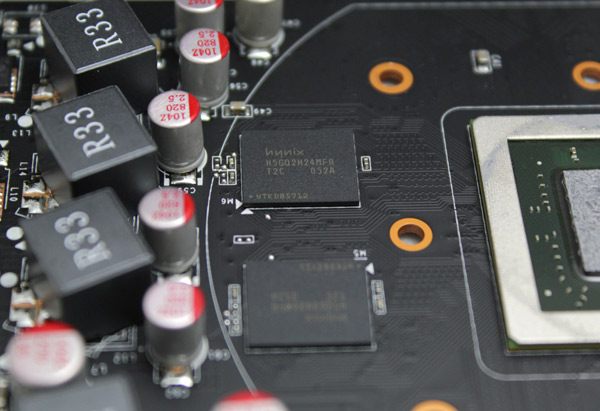
GTX 550 Ti Beast card has mini-HDMI but a mini HDMI to HDMI adaptor is shipped with the card.


Just one SLI connector means you can daisy-chain two GTX 550 Ti for improved performance.
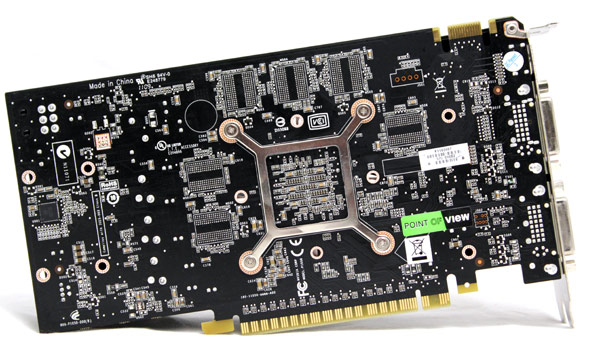
The Box





