Index

Review: Relatively good value
As we demonstrated in our previous GTX 650 Ti Boost reviews, from Gainward’s and EVGA’s stables, Nvidia’s new card seems to tick all the right boxes and hit the sweet spot. It can cope with 1080p gaming at high detail settings, it can deliver reasonable frame rates and it doesn’t cost an arm and a leg.
Performance is adequate for most titles at 1080p, and even when the GTX 650 Ti Boost runs out of steam, it is relatively easy to tinker with detail levels and get playable frame rates. It is quite simply a very good choice for gamers on a budget, who don’t want to sacrifice a lot of visual quality, but don’t want to break the bank and get a high-end card.
However, the GTX 650 Ti Boost is the cheapest SLI capable card on the market. It doesn’t sound like much of a selling point in this market segment, but on the other hand the Boost is a relatively capable card, so the decision to include SLI support sounds interesting. True, it might be better to invest €300 in a high-end Radeon or Geforce rather than go for an SLI setup with two GTX 650 Ti Boost cards, but then again SLI could come in handy when it’s time to upgrade.
Before we take a look at the SLI results, let’s take a look at the GTX 650 Ti Boost itself. Based on the same GK106 silicon used in the plain GTX 650 Ti and GTX 660, the GTX 650 Ti Boost seems to combine the best of both worlds. It has 768 CUDA cores, somewhat less than the GTX 660, which has 960 cores. One SMX module on the GTX 650 Ti and GTX 650 Ti Boost is disabled, so they end up with fewer cores.
The GTX 650 Ti Boost features 64 texture units, while the GTX 660 has 80. However, the Boost card shares some features with the GTX 660 as well, namely Nvidia’s GPU Boost technology, the 192-bit memory bus, 2GB of GDDR5 memory and 24 ROPs.
As the name suggests, GPU Boost allows the card to boost GPU clocks depending on load and thermals. Thanks to the new bus and faster memory chips, the new card has 66 percent more bandwidth compared to the plain GTX 650 Ti, which uses a 128-bit memory bus. This is clearly a huge difference.
| GTX 650 Ti Boost | |
| Base Clock Speed | 980MHz |
| Typical Boost Clock | 1033MHz |
| OC Boost | 1100MHz+ |
| CUDA Cores | 768 |
| SMX Units | 4 |
| Memory speed | 6008MHz |
| Memory Subset | 192-bit |
| Memory Controller | 3x64-bit |
| Memory Capacity | 2048MB GDDR5 |
| Typical Draw (non-TDP Apps) | 115W |
| Typical Draw (non-TDP Apps) with slider at 110% | 127W |
| Power Connectors | 1x 6-pin PCIe |
| Length | 9.5” |
| Display outputs | 2x dual-link DVIs |
| HDMI | |
| DisplayPort |
Testbed:
- Motherboard: EVGA Z77 FTW
- CPU: Ivy Bridge Core i7 3770 (4.5GHz)
- CPU Cooler: Gelid The Black Edition
- Memory: 8GB Corsair DDR3 2400MHz
- Harddisk: Corsair Neutron GTX 240GB
- Power Supply: CoolerMaster Silent Pro 1000W
- Case: CoolerMaster Cosmos II Ultra Tower
- Operating System: Win8 64-bit
Drivers:
- Nvidia 314.22-whql
- AMD 13.3_Beta3
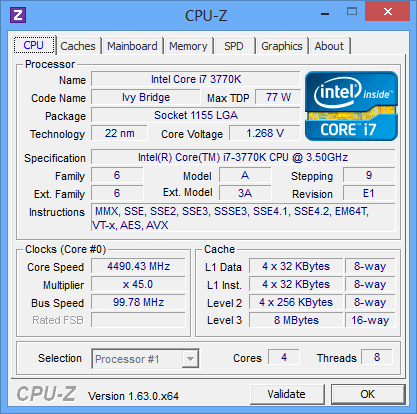
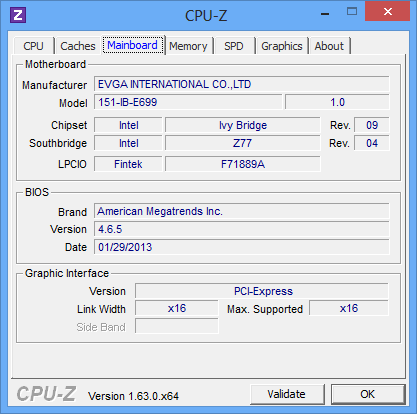
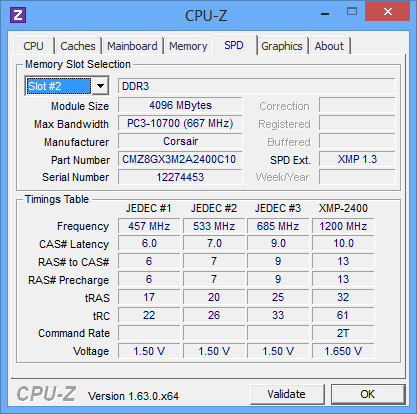
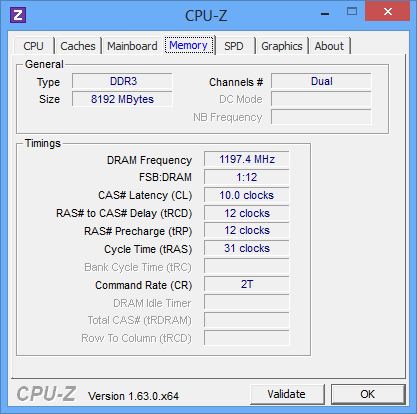
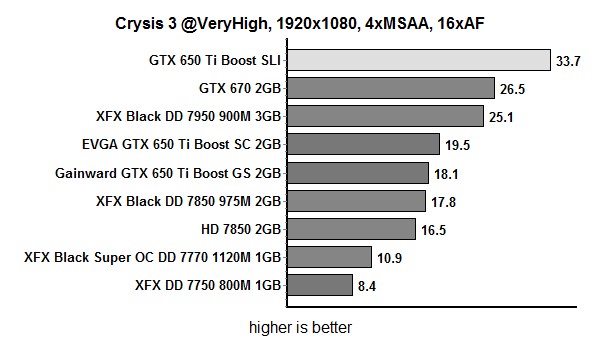
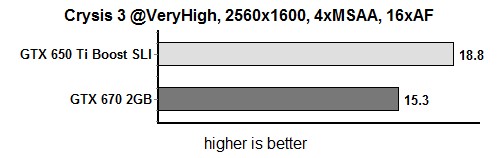
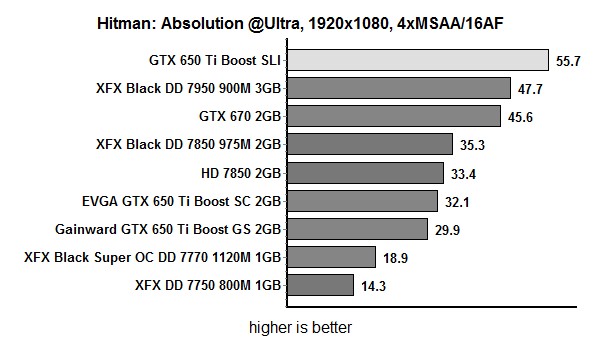
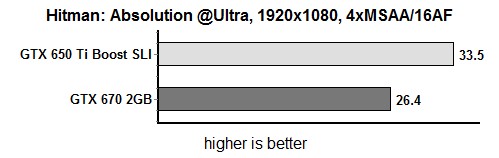
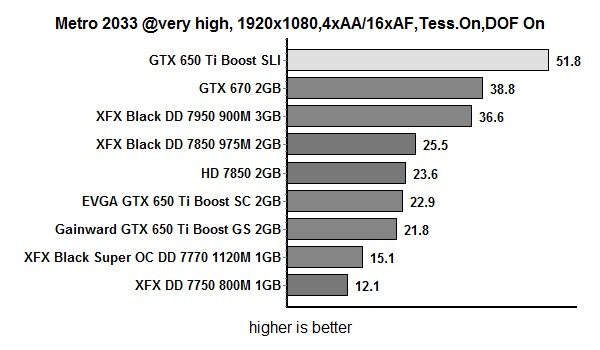
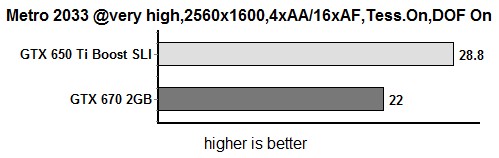
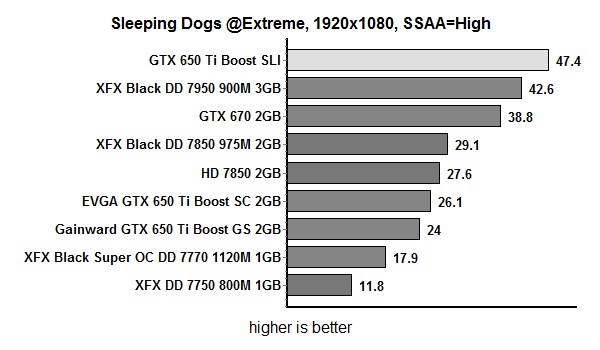
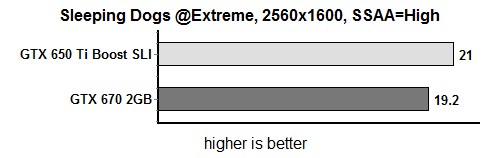
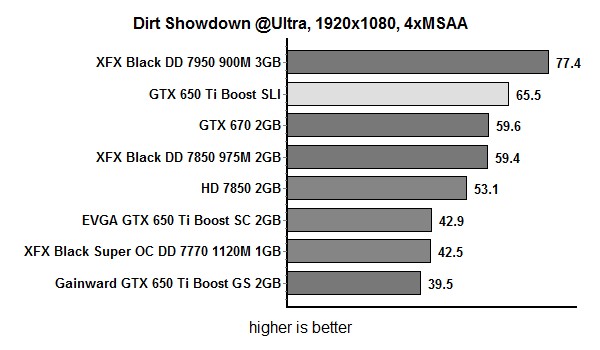
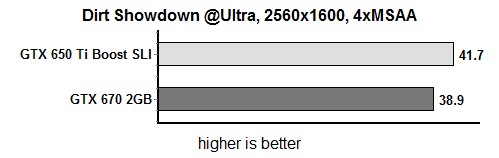
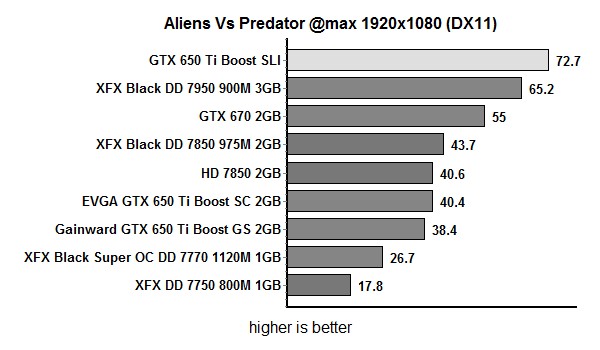
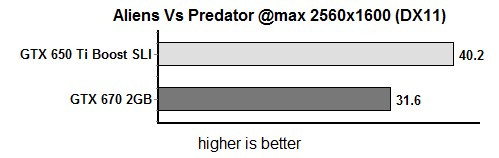
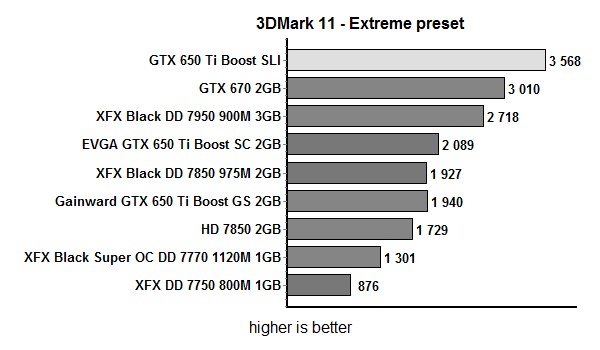
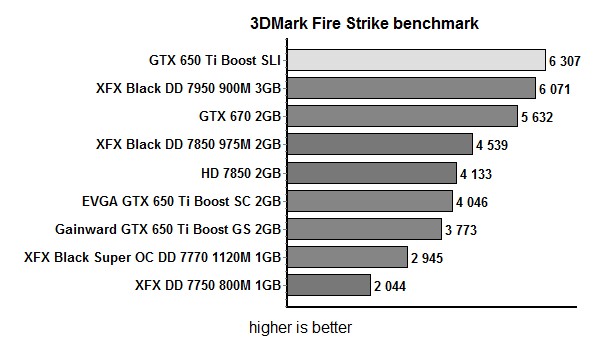
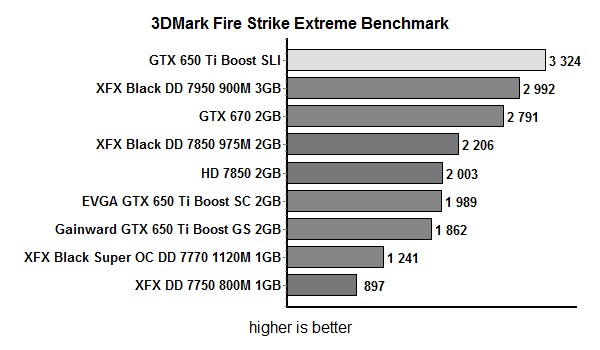
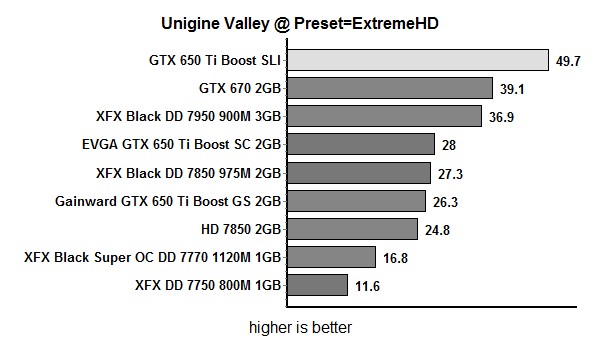
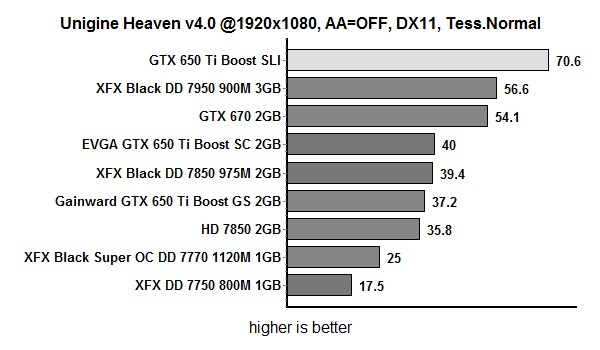
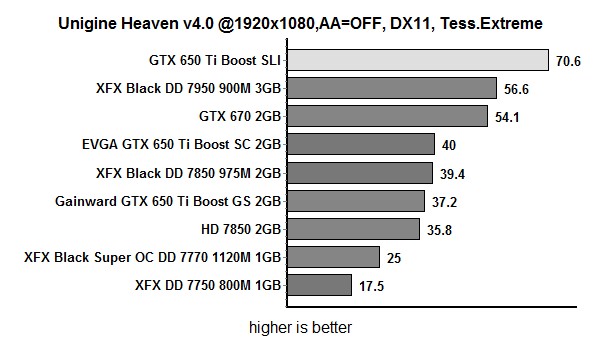
The GTX 650 Ti Boost SLI wasn’t too loud, but it was clearly audible. For comparison, the XFX HD 7950 Black Edition was significantly quieter and it used up less power. Of course, the level of noise varies from card to card, depending on the AIB. In this case, XFX did a very good job with the 7950 Black Edition. The dual fan cooler makes XFX’s card one of the quietest HD 7950 cards on the market. We used two GTX 650 Ti Boost cards from two different AIBs, EVGA and Gainward. Neither was too loud, but of course, an SLI setup is a lot louder than a single card. In terms of power consumption, two cards tend to be a lot less power efficient than a single, more powerful card. Fortunately the GTX 650 Ti Boost isn’t much of a power hog and the results were acceptable, provided you have a 650W PSU, or better.
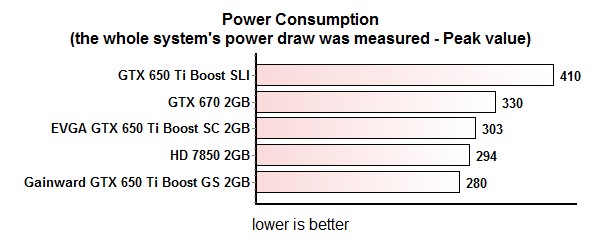
Judging by the benchmarks, two GTX 650 Ti Boost cards in SLI can deliver some top notch results at 1080p. The cheapest GTX 650 Ti Boost sells for about €150-160, which means you should be able to get two for €310 plus shipping, of course. An HD 7950 costs €260, while the GTX 670 goes for €310. The GTX 650 Ti Boost SLI setup clearly outpaces the HD 7950, but then again the HD 7950 costs about €40-50 less.
The dilemma is whether there is any point in getting two weaker cards chained in SLI rather than a single, more powerful card. Unsurprisingly, most users will go for the latter option.
However, the addition of SLI on an affordable mid-range card might be a boon for gamers on a budget. It basically means that you can get a €150 card and upgrade your system down the road with a second card, probably at a much lower price. That’s why the decision to include SLI on the Boost makes sense. In case you decide you need more performance after all, upgrading your rig a year from now with a second card should be easy. In contrast, getting a second €250-300 card is a bit more painful for the old credit card.
On the whole, SLI and CrossFire drivers work very well, much better than a few years ago. Driver profiles for new games are being constantly updated, so you shouldn’t have any issues with upcoming titles. In other words, consumers should not avoid SLI or CrossFire. They are no longer reserved for ultra high end gaming rigs and with practically no driver issues they are a perfectly sound choice for the average gamer.



